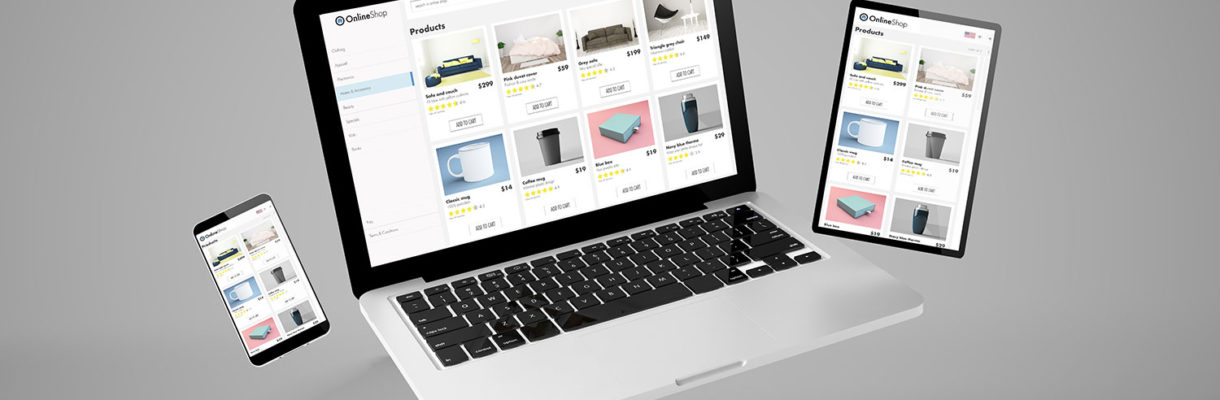When businesses are looking to work with a website agency like us on their site, a big thing they rely on us for is not only the technical knowledge, but the graphic design expertise as well. What many people don’t realize is that well-done graphic design, especially when applied to websites, can be easy to notice.
No matter if you’ve dabbled in any area of design or would never say you have an eye for design, these five tips will help any non-web designer see website design through our lens.
White Space is a Beautiful Thing
It’s funny to think that the areas that don’t include any elements are a big part of some of the strongest web designs out there. White space is just as valuable as the graphics and text used on a website, as white space helps those elements get the attention they deserve. By allowing a web page design to breathe, your elements will not be crowded and the overall look will be clean.
In short, embrace white space. Don’t try to fill every pixel with something to focus on, or you could overstimulate your users.
Simple Fonts = The Best for Web
We’ve worked with brands that have a very “ornate” aesthetic and use beautiful cursive fonts on a lot of their material. While we can appreciate staying on brand and using delicate fonts, the most important thing to remember is the fonts used on a website need to be legible.
It’s also important to limit the number of fonts you use on a website. Too many fonts will not only make it difficult to read, but it will look unprofessional also. Stick to no more than three if possible, and make sure they are Google Fonts so your website’s speed won’t get bogged down.
If You Don’t Notice the Alignment, The Design is Strong
Alignment separates professional-looking web design from amateur ones. If you don’t notice the alignment on a website, this means it’s probably executed correctly.
Perfect alignment of elements will ensure you have a clean design and everything falls into symmetry. This is something you cannot eyeball and guess; by utilizing design programs like Adobe Creative Suite, we use gridlines to make sure each of our designs are pixel perfect.
Calls-to-Action are Meant to Stand Out
When you look at a website, you may notice there is one color that pops on the screen. Chances are, this color represents the main call-to-action on the page. Whether it’s a button or linked text that says, “Buy Now” or “Sign Up Today,” calls-to-action help drive users down the buyer’s journey. No matter how pretty a website looks, if the call-to-action is not easy to find within a matter of seconds, it’s a flawed design.
Color Palettes are Strategic
Going along the same theme as the last point, color palettes used on websites are very strategic (usually through color psychology). All colors used on a website are supposed to interact with each other in a way that creates an overall palette. Each color has a purpose, such as calls-to-action are meant to grab a user’s attention and white space lets the colors breathe (not saying white has to be in a color palette, but it’s something that enhances the palette as a whole).
If you want to play around with different palettes, Adobe’s color wheel is a handy tool or use Colorzilla to pull colors from websites you like.
Now that you know what to look for when reviewing website designs, check out our work of web design and see how we’ve applied these same principles to our work. If you need assistance with your website design, get ahold of us today!