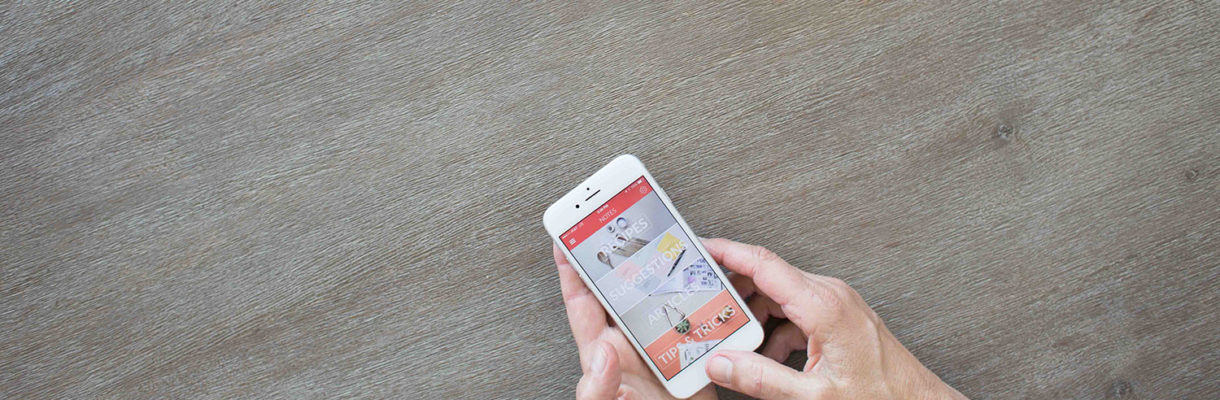When it comes to building a WordPress website for your business, the user experience must be considered throughout the entire building process. This should go without saying, yet there are thousands of websites that seem to ignore this cardinal rule. Even though your website is meant to highlight and showcase your products/services, it’s even more important to focus on your audience’s perspective first.
With so many businesses missing the mark on capturing the interest of their clientele, there are plenty of ways to improve the user experience on your WordPress website. Check out our list of four easy ways to enhance the experience on your website.
Homepage Improvements
Your website’s homepage will more than likely be the most visited page on your site. It’s the entry point for your website, and every page will be linked back to this main page. Enhance the user experience drastically by showing your new visitors what your WordPress website is all about with a feature box. This is the very top section of your homepage that tells the visitor what your business offers, creates or does for people.
Why is this important? It clears any confusion and lets visitors know instantly who you are and what they’ll find on your website. If a new visitor is confused just by looking at your website’s homepage, they’ll assume the rest of the website is just as confusing, leave your website and never think twice to return.
Content
If you’re a regular reader of our blog, you know, by now, that content is a key element for any website. However, it’s absurd to assume that every visitor is going to read every single word on every single page. People are often turned off by long, blocky text in size 12 font. It’s surprising how much more valuable content becomes when it’s presented in a way to engage the user.
As much as you hope your visitors will read the entire history of your 100-year-old company, it’s wise to have short-form content on your webpages. If you need to have a moderate amount of content, break it up into shorter paragraphs and use subheads to categorize the content. Add visual elements like tables, block quotes and lists when possible to add more variety to your content.
Creating read-worthy content isn’t just about the words; it’s about how it’s presented to make it seem more compelling.
Design
Anybody who takes a two-hour seminar on web design can create something pretty, but talented web designers know that a functional, user-friendly website will instantly become a visually-appealing website. When building your WordPress website, you have to constantly ask yourself, “Will this confuse and turn away my visitors?”
Yes, there are award-winning websites known for their one-of-a-kind layout and design, but they confuse the heck out of its visitors. People are used to a certain layout of websites and expect to see certain website elements in certain places. If they don’t, they leave.
In short, strive to have clean and simple, yet striking, website design. Be creative in your design, but don’t reinvent the wheel to the point where the wheel becomes a square.
Navigation
A website’s navigation needs to be absolutely effortless for visitors. We recommend having one or more of the following navigation elements on your website:
- A navigation menu (this is pretty much a requirement for your website)
- A list of core categories from your blog
- A search box in the header, sidebar or footer
- Archive page
For your WordPress website, you can use its powerful Custom Menus feature (go to Appearance > Menus in your dashboard’s sidebar) to arrange and name your site’s key pages. It’s shocking how many people will leave a website after seeing the lack of navigation, so you need to give your visitors clear options that allows them to explore your website.
Implement these four strategies into your WordPress website and you’ll be well on your way to having an engaging, user-friendly website. Enhance the user experience today and reel in your website’s success tomorrow!