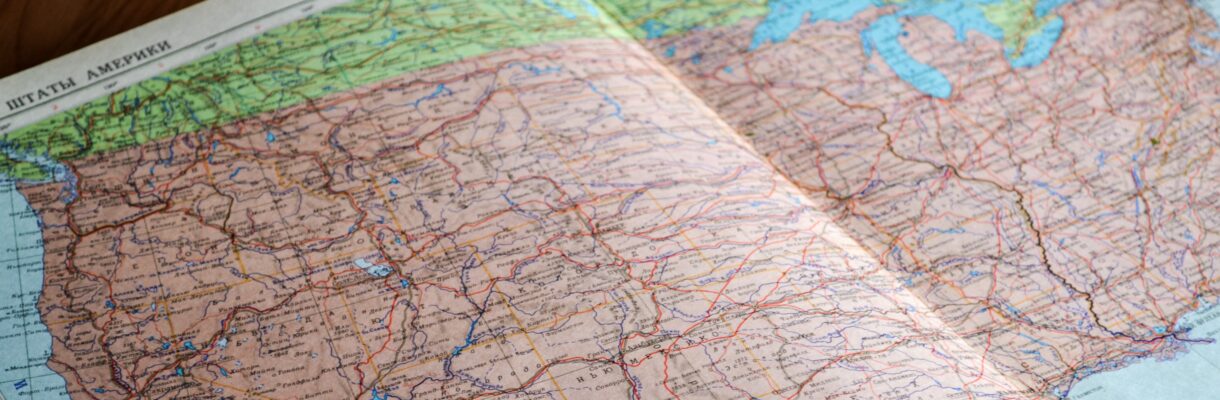Google Analytics is a great tool to see how visitors interact with your website. You can see where they came from, what pages they viewed, what kind of device they’re using, and a lot of other data. If you haven’t used Google Analtyics much, check out some of our other posts about it to learn more.
It can still be difficult to see exactly how a person interacts with your site. While in-person user testing is the best way to do that, installing a heat map plugin can give you glimpse of where exactly people tend to click on your site.
These plugins will track the exact location of each click on a page, and then create an overlay that shows how “hot” various areas of your page are. For example, here is a recent snapshot from our home page:
The basic heatmap shown above is incredibly useful, as it gives you an idea of where exactly people are choosing to click.
To make this happen, we use a popular tool called CrazyEgg to generate the heat maps. They’re easy to use and have a WordPress plugin to help configure the tracking code. They have a 30-day free trial and pricing starts around $10/mo.
There are many other heat map plugins for WordPress, so you’re likely to find something that works for you.
Taking a tool like CrazyEgg and combining it with the power of Google Analtyics can help to provide you with a full picture of what is going on with your visitors, and allow you to make changes and updates based on actual data instead of just guessing at what might be best.
Have you used a heatmap tool before? What was the best thing you learned from it?