“The Internet has become extremely competitive” is the understatement of the decade. Because of this little-known fact, even the smallest details on your website can make a massive impact on not just digital recognition but the amount of returning visitors too.
One of these little details is your website’s favicon, the small icon immediately next to your website’s title.
We hope to share our praise for this tiny icon and the power it holds.
What is a Favicon?
In case you don’t know what exactly a favicon is, look at the tab of this post. Do you see the little green GreenMellen logo next to the title of this post? If not, here’s what we’re talking about:
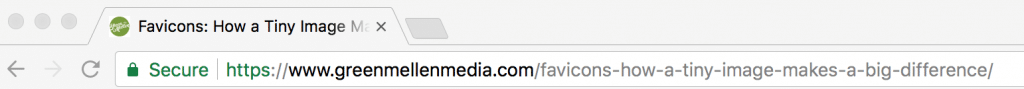
If you don’t see this image, some browsers don’t support favicons in the tabbed document interface. In short, favicons are added to websites to help mark our web pages visually.
They have a plethora of nicknames such as browser icons, bookmark icons, website icons or shortcut icons, which shows they are a critical detail to any website, big or small.
Why Favicons Are Necessary for Online Recognition
People consume more web content and data than ever. Online businesses regularly compete for their attention, and new websites are trying to get a piece of the action.
Because of this digital chaos, consumer recognizability and memorability are just as valuable to a business as anything. That’s why your brand needs to be at the forefront of every page of your website, including the search engine tab/window on which your site is being viewed.
Check out this post comparing the 2016 presidential candidates’ websites. All but one had a favicon, and it sticks out like a sore thumb (and not in a good way).
3 Benefits of Website Favicons
Along with online recognition, here are some other benefits of favicons:
1. Brand Consistency and Awareness
Brand recognition is critical in all facets of your marketing, and the favicon is no exception to this rule. Favicons are an integral piece of your web interface, and they play a role in not just being a functional element but also contributing to a web page’s unity and brand consistency.
Favicons work like logos on physical products, commercials, digital ads, and anything in between. They’re a small yet useful element allowing users to pick out your website, or “digital product,” from a crowd, increasing your brand awareness.
2. Easy to Create
If you have a WordPress website, we’ll show you how to add your favicon to your site later in this post. If you don’t, they’re relatively easy to make. The Icon Handbook has created a helpful chart of various sizes that can be applied to different formats, but remember to keep it in a square shape.
To make your life easier, there are plenty of places to generate your favicon on the internet. Favicon Generator, Favic-O-Matic, and Genfavicon are just some of the hundreds of sites where you can quickly create your website’s browser icon.
3. Enhance the User Experience
Favicons contribute to the user experience in more ways than one. At a basic level, it eases the way people can find your website in a sea of tabs.
Think about your browser’s bookmarks. Imagine if they did not have the favicon to the left of the text. You’d spend too much time reading line by line, trying to find the link by text. What a dark, cruel world that would be!
On a broader scale, favicons save people one of their most valuable possessions: their time. Since users are more visually driven and process images quicker than words, these icons save time in searching for the needed tab or link. If you consider the number of times users are in this situation daily, you’re saving people more time than they realize.
Where to Add a Favicon to Your WordPress Website
WordPress makes it seamless to add your favicon, as you don’t have to resize it; it can all be done within the backend (make sure you’re still uploading a square). All you have to do is go to the Site Identity section (which can be located in Appearance > Customize) and upload it to the Site Icon section.
They recommend it to be at least 512 x 512 pixels. From there, you can upload it and crop it to be how you want it to look.
Enhance Your Business WordPress Website
We hope you are convinced about the strength a favicon can bring to your website. If you do not have one for your current site, do yourself a favor and upload one soon! It will boost your brand recognition and user experience, leading to even better things!
If you still have questions about the benefits of favicons or other elements of website development, let’s grab a cup of coffee soon!




