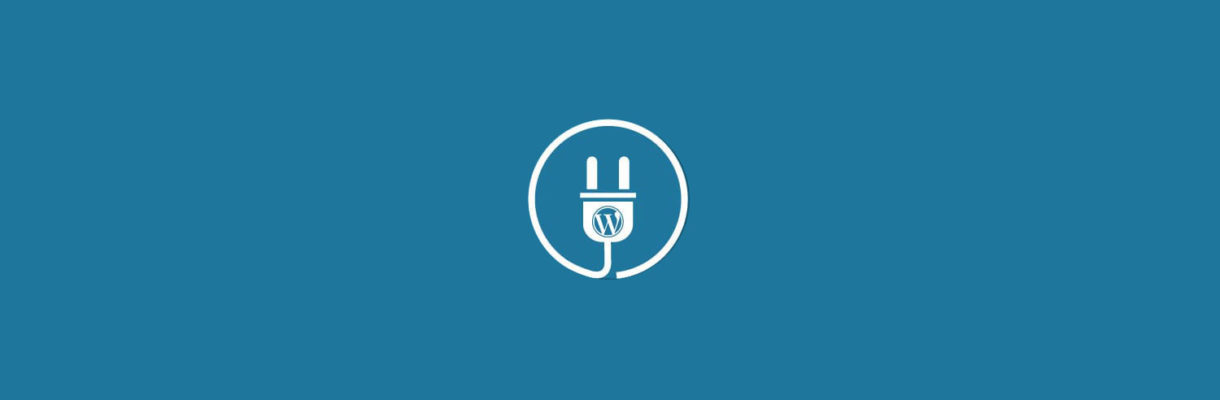WordPress comes with a variety of roles giving administrators the ability to grant different levels of access to specific users. These roles are important to understand as they give users permission to not only access to certain areas of your website, but also to possibly add or edit content.
By default, WordPress comes with five user roles: Administrator, Editor, Author, Contributor and Subscriber. You can read more about the specifics of these roles in the Codex.
A New Plugin
At GreenMellen, we saw a need to bridge the gap between the Administrator and Editor user roles. Many times, a client only needs an Editor role, but they also need access to update items in the Appearance menu – i.e. Widgets and Menus.
Our plugin, GM Site Admin, creates a new role, Site Administrator. This role gives users a higher access level but keeps them away from the dangers of a full Administrator role. It is a great addition to WordPress sites where team members need to restrict access for specific users who shouldn’t be allowed to make serious cosmetic changes.
Site Administrator Can:
- Read, Edit, Delete and Publish Posts and Pages
- Create and Manage Categories
- Manage Comments
- Upload Files to the Media Library
- Create, Edit and Delete Users
- Edit Theme Options
Site Administrator Cannot:
- Change Themes
- Activate, Update or Delete Plugins
- Export or Import content via the Tools menu
Once installed, our plugin will run automatically in the background; there is no options panel or anything to see in your dashboard. Simply add or edit a user and select Site Administrator from the Role Dropdown.

So if you have a client that needs a little more access, or team members that need a little less, I suggest you grab our plugin and give those users a more customized role that best fits their needs.