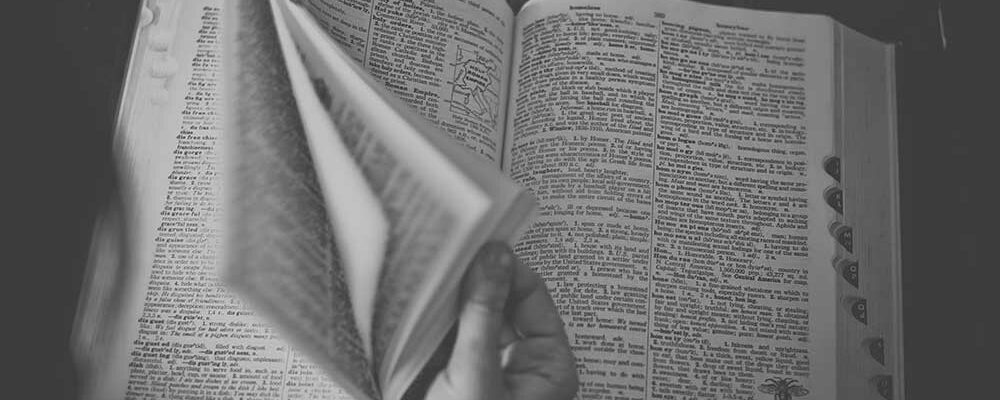When you dig into the world of blogging and WordPress and websites you’ll discover that there are a lot of strange new words to learn. Here is a list of some of the big ones:
Analytics
This is a word for “measuring how many visitors come to my site”. Our favorite is Google Analtyics, though there are certainly other options out there.
Akismet
Blog comments are a popular place for spammers, and Askismet is an awesome anti-spam program. It comes bundled with WordPress and does a great job of blocking the garbage.
Categories
On a blog you can group posts into different categories to give your users an easy way to browse your posts. For example, on here we have categories for things such as Content, SEO and Recent Work.
Conversion
A conversion is the end goal of your website; what do you want your visitor to do? It might be to sign up for a mailing list, purchase a product or pick up the phone. Keeping the conversion goal in mind is essential when designing your site.
Dashboard
When you log into WordPress (or many other pieces of software) the initial page you land on is called the “dashboard”. This page provides an overview of the options you have available within that program.
Domain Name
A domain name is simply the “www” suffix that you choose to purchase (“greenmellenmedia.com” in our case). While you can’t technically own a domain name, you can rent it yearly for as long as you’re willing to pay the bill for it. Most names cost roughly $10/year.
Embed
Embedding means to load one piece of media onto another. One of the most common embeds online is for YouTube, which allows you to put a video directly on your page like we did with our favorite Super Bowl commercials post.
FTP
This stands for “File Transfer Protocol” and it’s a common way to move files around behind-the-scenes on a website. When we are working on a website, we are typically using FTP to upload and edit the various files on the server. There are quite a few options for FTP software available, and our favorite is FileZilla.
Gallery
A gallery is simply a collection of photos. WordPress makes it easy to create galleries, and some of the features in Jetpack can make them even better.
Hosting
Once you’ve purchased a domain name you need to rent space on a server somewhere to host your site. For most sites this will cost around $5-$10/month. We typically use either ClickHOST or HostGator, though there are many quality hosts available online.
IP Address
Every device on the internet, from your website to your computer to your cell phone, is identified through an “IP address”. When you type in a web address like www.google.com, servers translate that into the IP address and then send you to it.
Jetpack
Jetpack is a popular WordPress plug-in that does some nifty things for your site. Here are some Jetpack-related posts we’ve written recently.
MySQL Database
Most sites online that are powered by a content management system (such as WordPress) store much of their data in a MySQL-powered database. This type of database comes free of charge with most web hosts.
Nameservers
In the “IP Address” info above, we mentioned how servers can translate www.google.com into its true IP address. Those servers are called “nameservers” and are vital to the functionality of the internet.
Nofollow
Back in 2005, in an effort to slow down comment spam, Google introduced the “nofollow” attribute. This was a setting you could attach to a link to tell Google to ignore that link. You can learn more about nofollow on the Wikipedia page for that topic.
Permalink
In many content management systems, including WordPress, pages and posts can have a “permalink” to help make the URL of the post look nice. For example, this post can be found at “greenmellenmedia.com/blogging-glossary/” rather than “greenmellenmedia.com/post.php?id=1234”.
Plugin
On WordPress (and some other systems) you can extend the features of the system by installing various “plugins”. Those include Akismet and Jetpack (both listed above), plugins for enhanced SEO, ecommerce, and thousands of other uses.
Responsive Design
A few years ago, it was common to have a “mobile” version and a “full” version for any particular website. Now you’re better off building a “responsive” site that can adapt to any screen size. This not only makes it easier to maintain your site (only one site to worry about instead of two) but search engines prefer it as well.
RSS Feed
Virtually every blog that you visit is producing an RSS feed (such as ours here). This allows you to point all of those feeds to a single location and only check that location, rather than needing to visit each site individually each day. This post explains it it more detail.
SEO
This stands for “Search Engine Optimization”, or the art of making your content as friendly for Google as possible. We can spend some time helping you optimize your site, but if you simply use WordPress and blog frequently you’ll be 80% of the way there.
Sidebar
On many WordPress sites you’ll see a consistent column of information along one side (like you see on the right side of our site). This is known as a “sidebar”.
Slider
The large images that “slide” along the top of a site are commonly called “sliders”. This is a bye-gone website design trend that we don’t recommend on new websites.
Spam
You’re familiar with email spam, but similar spam can be found on many websites through message boards and blog comments. There are tools to help combat the spam, such as “Akismet” listed above.
Tags
In WordPress, Tags are similar to Categories, though any given post tends to have more tags than categories. There are also “meta tags”, which are of diminishing value when talking about Search Engine Optimization.
Theme
One of the great things about content management systems such as WordPress is that the theme (design) of your site is separate from most of the content. There are thousands of great themes to help get you started with a WordPress site, including the main WordPress Themes Directory and premium themes from vendors such as (our favorite) StudioPress.
Trackback
A “trackback” is an automated way for one blog to quickly reference another. It was a great idea, but has sadly been spammed nearly out of existence. You can read more in the trackback entry on Wikipedia.
Widget
WordPress themes can designate areas on the site, typically on the home page and sidebars, as a place to use “widgets”. These are small bits of code that perform specific tasks. For example, if you look to the right of this post you’ll see a contact form widget that we’ve added.
————