When we work with our clients on their new website, defining a sitemap is a step that is always toward the beginning of our website development process.
This sitemap is, in short, an outline of all the pages that need to be included within the site. This outline will provide not only a hierarchy of all pages but also a description of what should be on each of those pages.
A sitemap allows us to refine the website user experience better and will guide the content creation on each page. Learn more about sitemaps and how they will help create a purposeful website.
What Does a Successful Sitemap Accomplish?
A website’s sitemap will provide the following insight for both the web development team and the website owner:
- Page hierarchy will be defined, which will show which pages are the most important and where other pages and content need to live.
- Sitemapping improves the user experience, as it is created with your site’s goals and objectives in mind.
- All pages that need to be developed will be clearly shown for both parties to approve.
- A sitemap also gives a visual representation of all the pages that need to be created, and it could help you decide if more or fewer pages are required.
Here is an example of a sitemap we created in Slickplan, which is our go-to site mapping tool:
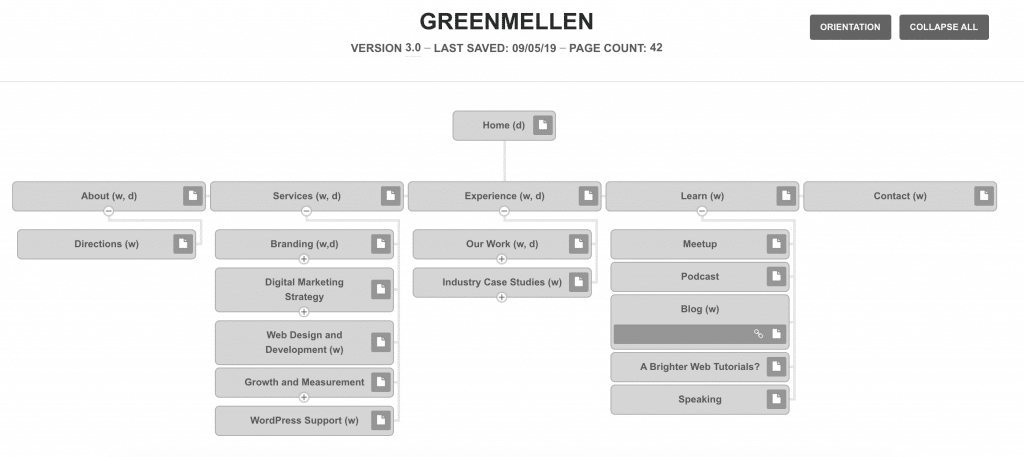
The Advantages of a Web Sitemap
Now that you understand what a sitemap is for, what are the benefits you can expect to see from creating one?
- Improve your website’s search engine optimization
- Make fewer mistakes with the structure of your website
- Create navigation that’s easy for users to understand
- Confidence that you’re building the right web pages
- Clarity for your entire team on the scope of your site
- Building a roadmap for what new pages to add in the future
The Technical Side of Sitemaps
Once your site is live, there is another kind of sitemap that you can create called an XML sitemap. This is a sitemap that is not helpful for users, but is explicitly intended for search engines. When Google reads your XML sitemap, it helps them very quickly understand the hierarchy of your site and how the pages relate to one another.
In and of itself, an XML sitemap doesn’t help your rankings. However, the more you can help Google to understand your site, the better! We include XML sitemaps on every site that we build, and we work to make sure that Google can find them.
To create an XML sitemap, you simply need a plugin on your WordPress site to create it for you. Most SEO plugins (such as Yoast SEO or SEOPress) will do it automatically. Once it’s been created, you can add it to your Google Search Console account to make sure Google sees it.
While setting up the SEO plugin and Google Search Console can be a little tricky the first time, they’re both completely free to use! If you have any trouble getting either one going, please reach out, and we’d be happy to help.
Sitemaps serve as a very crucial early step in your website’s planning process for both technical and user experience reasons. If you need assistance with your sitemap or new website, contact GreenMellen today!





