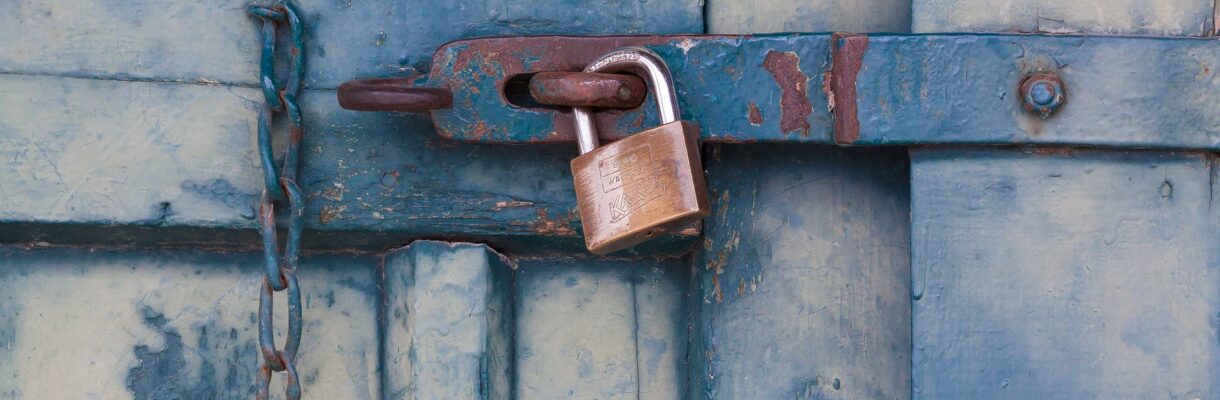There’s a growing battle between posting information online privately versus posting it in a way that can be viewed by everyone.
Should you set your social accounts to private to protect yourself, but risk fewer people seeing your online content? Or should you share everything publically, but potentially expose yourself to privacy concerns?
There are advantages and disadvantages to each approach. Let’s break down the difference between the two and see which one is right for you and your business.
Keeping Social Media Private
Most people would likely be stunned by the amount of information that they give away online to the general public. Between your Twitter, Facebook, Instagram, and other social accounts, it’s often not difficult to gain a lot of insight into a person.
Jack Vale once conducted an experiment along those lines. He found people that had posted something nearby, approached them, and then scared them with how much information he was able to quickly dig up.
Watching this video is a fairly compelling argument for why to keep your social media accounts private (or at least seriously adjusting your privacy settings).
It’s certainly a cautionary tale and a great reminder to be careful of what we publish. With security settings constantly changing, you need to pay attention to what you’re posting for the whole world to see.
Keeping Your Social Media Public
All of that said, there are many cases where posting items in public is a good thing. This blog post that you’re reading is one example, but there are good reasons to post many items with no restrictions on them.
Make More Online Connections
If I’m trying to connect with someone on LinkedIn, it can be difficult to do if most of their data is protected. You need to keep enough available so that potential connections can find you and make that link. Similarly, you should often post things to “public” on sites like Google+. While using your circles for posts can make sense, people that you haven’t yet circled will only see items that you’ve posted publicly, so you want to give them something to see so that they know why they might want to add you.
Be Retweetable
While most social networks have varying degrees of privacy, on Twitter it’s pretty much all or nothing. While a small case can be made for using a “protected” account, it’s not very worthwhile.
If you protect your tweets, it creates confusing replies when people respond to you, limits the ability for others to retweet you, and makes you account essentially meaningless. If you need privacy, stick to social media platforms that were designed for it.
Will You Go Private or Public?
The world of social media can be an awesome place, and sharing content for the world to see can be a very valuable thing. Just remember to be aware of what you’re putting out there, and how the privacy controls work on any site that you use.
If you’d like to learn more about social media for your business, contact GreenMellen Media today. We can even provide more customizable advice on the privacy and security of your social media accounts.