 Thanks to all of you who made it to our Meetup last week. We had a great discussion about features and tips you should consider when creating a website. Whether you’re building a new site or tweaking an existing one, these thoughts will help steer you in the right direction.
Thanks to all of you who made it to our Meetup last week. We had a great discussion about features and tips you should consider when creating a website. Whether you’re building a new site or tweaking an existing one, these thoughts will help steer you in the right direction.
1. Be mobile responsive
Mobile devices are overtaking desktop computers on many websites, so your site needs to be ready. The best way to do that is to make sure the agency that builds your site does as a “mobile responsive” site. Most should automatically, but be sure.
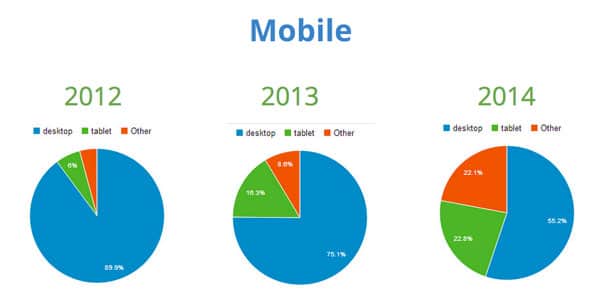
2. Skip the sliders
There are some cases for having a handful of large rotating images on your homepage, but not many. Studies show that users rarely see more than one or two of them, and almost never click them. Keep your most important information front and center where your customer can see it. Sliders can also contribute to slow page loads, which can cost you visitors who aren’t going to wait around.
FACTS:
- Users click on them roughly 1% of the time
- 84% of those clicks are on the first slider
- They can add significant load time to a page
3. Keep it clean
In terms of design trends, just keep it simple. Clean lines, no textures, clear fonts. Flat design is still pretty hot, material design is the new twist, and white space never is a bad idea. Remember that the goal is to have a site that your visitors can easily navigate and read.
TIP: Use SVG instead of raster images. An SVG will scale and still remain crisp, so if your visitor is using a big monitor or a phone, your image will still look great.
4. Don’t fall for gimmicks
There are always new trends, but be careful to watch the line between a “trend” a “gimmick”. Single page / parallax websites are hot right now, but are often not a good move.
Fancy and flashy web designs might look cool, but if your customer can’t find or read what they are looking for, they will leave. Running that video in the background is going to slow your site down. That reverse type doesn’t read well, especially on mobile.
5. Use a popular platform
We’re big fans of WordPress, but even if you don’t use that you’d be wise to use a popular content management system. Custom-built systems have advantages, but they leave you tied to a particular developer forever. Using a more popular system allows you to keep your options open.
6. Don’t give away credit
When your site is done, make sure the agency doesn’t put their link in your footer. It’s tacky, unprofessional, and can hurt your search engine rankings.
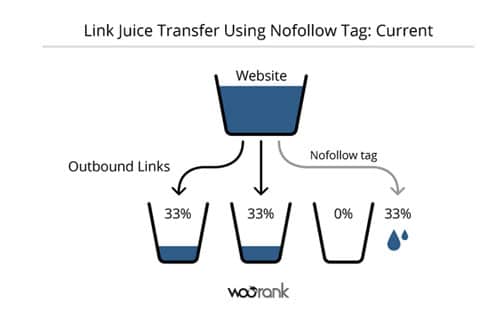
We get a lot of push back on our opinion of these footer links, but ask yourself, how many high end websites show a footer link back to the developer?
7. Plan for updates
When Rob and I moved into our apartment in Vinings, we understood the train would go by once in a while. Turns out the train came by rather loudly once every hour or so. Initially, we were traumatized by all the noise, however, it wasn’t long before we just didn’t hear the train anymore. We tuned it out. It’s easy to do that with things in our lives that remain the same.
If you want to keep your visitors interested, you’ll need to keep your website looking fresh. This means changing out your graphics every so often, and keeping fresh content on your blog and social media channels.
Additionally, keep your site updated on the back end for security reasons. These updates help ensure that your site runs smoothly and is protected from hackers.
Recently, over 150k sites running the Revolution slider were hacked. As this slider is sometimes built into themes, even if a slider wasn’t being featured on the website, the security vulnerability still existed. WordPress security updates found this issue and closed the breach, but only for those sites who were smart enough to keep their site maintained.
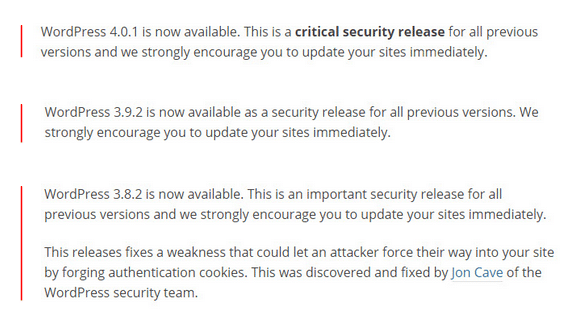
8. Own it
Your site should live on a server that you control. There are quality web hosts out there for less than $20/month. Let your agency handle the dirty work, but have them do it on a hosting plan that you own and you pay for, so that you retain ultimate control of the site.
9. Track all things
Be sure to have Google Analytics installed (in YOUR account), and have it track everything possible. With proper setup, Google Analytics can track user demographics, on-site search terms, goals, and many other important aspects of your site. We’ll talk more about those next month.
10. Be consistent across social media
Update your social media pages to reflect the new design, make sure your local search platforms (Google Local, Yelp, etc) are all accurate, and simply make sure all of your platforms are consistent in terms of look, feel and information.
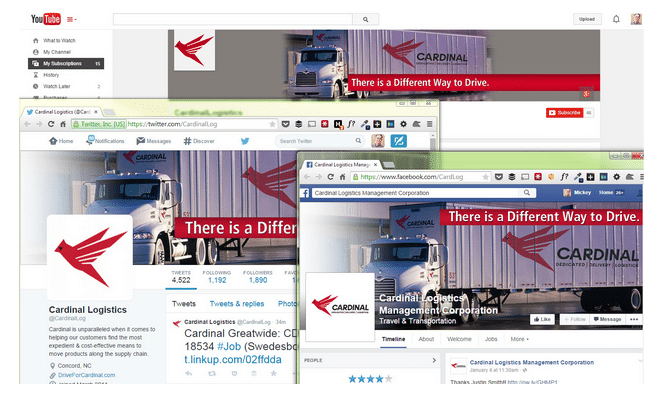
TIP: Be found. Have a consistent NAP (name, address, phone)
- Google My Business
- Yelp
- Foursquare
- YellowPages.com
- Merchant Circle
- Manta
- CitySearch
The slides below from our Meetup last week walk you through 10 things you should consider when creating your site.
Upcoming events
- February 5, 11:30 am: Creating your own widgets and shortcodes.
- February 12, 6:30 pm: How To Fix Images That Are Jumbled Together
- February 19, 11:30 am: Hands on with Google Analytics.




